Solution: How to fix Tally Error Code 2147483650
Article by: charles
Last Modified: 2025-11-08 05:00:13
Solution to fix Tally Error Code 2147483650. This error is caused by corrupted data folder contents. To fix, follow these easy steps:
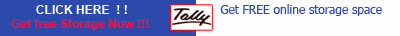
Error: 2147483650 is caused by corrupted data. Which may be a sign of failing disk or a form of storage problem. It is advisable to think about backing up your data folder off your computer. Further, accessing data over unstable connection may cause data corruption. Ensure that the link between your computer and your server is stable. If you are using a laptop or a desktop, use cable connection whenever possible. Similarly, there are cases where some antivirus software interfere with data connectivity. These antivirus programs try to scan the files each time there is a data transfer between your pc and server. Configure the antivirus program to exclude Tally.
To Fix Error 2147483650, follow these steps:
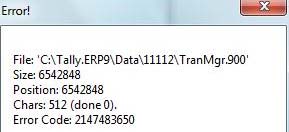
- Company.900
- Linkmgr.900
- Manager.900
- Tranmgr.900
- Cmpsave.900
C:\Tally.ERP9\tally.exe data 0
Do not forget to re-enable your antivirus program.
More options for fixing tally error 2147483650
Ensure you system meets minimum requirements for Tally: Visit tally website to confirm this: https://www.tallysolutions.com/
See also:




