How to prevent your phone from being hacked
Article by: charles
Last Modified: 2025-11-08 04:40:42
Your phone may have been hacked! Your information may be put up for public viewing without your permission. Learn how to prevent phone hacking.
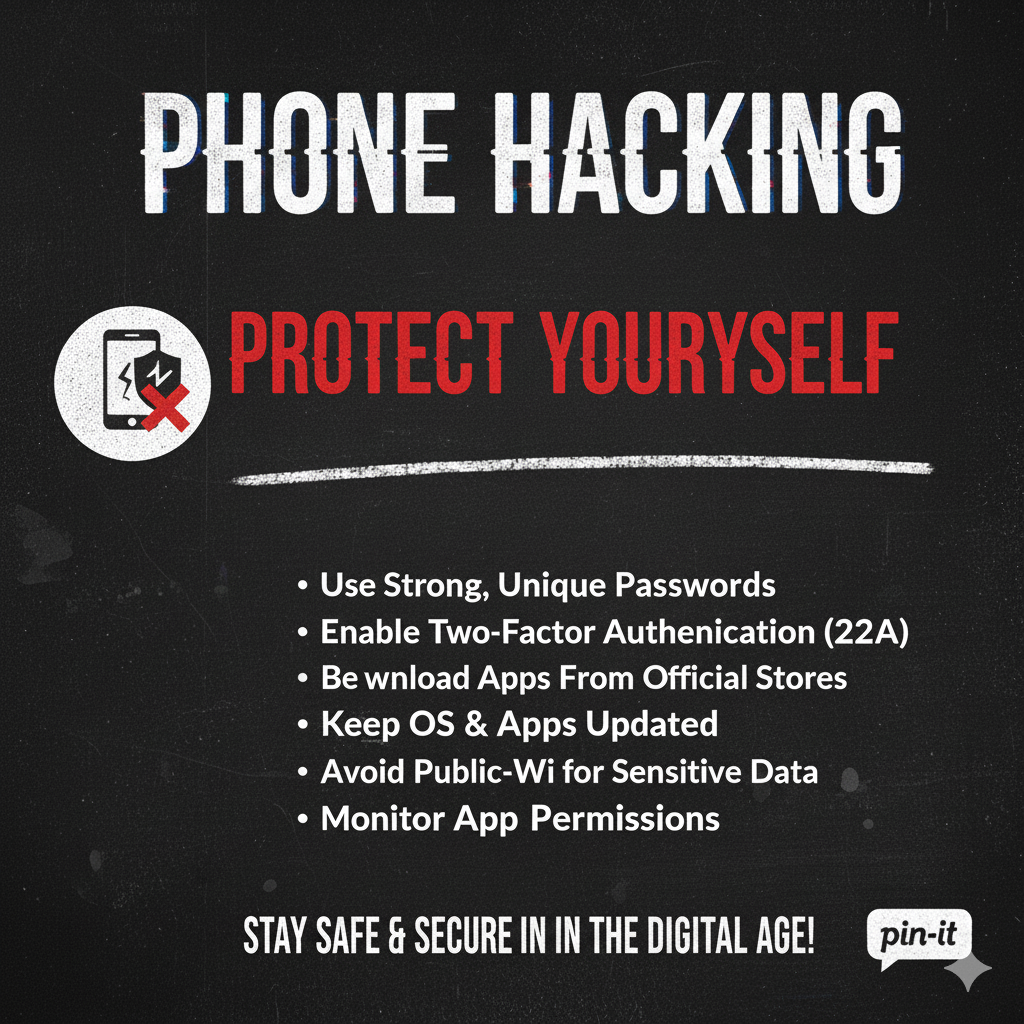
Phone Hacking in 2025: How Hackers Target You and How to Stay Safe
Modern phone hacking has evolved far beyond old voicemail tricks. Today’s attackers use advanced spyware, fake apps, phishing, SIM swapping, and even AI-powered social engineering to steal your identity, money, and data. Here’s how they operate—and how you can protect yourself.
What Phone Hackers Aim to Achieve
- Financial theft: With mobile money and banking apps everywhere, hackers can intercept one-time passwords (OTPs), SIM swap your number, or install spyware that transfers funds silently.
- Surveillance: Advanced spyware can record calls, activate your mic or camera remotely, and track your location in real time—without your knowledge.
- Identity and data theft: Once inside your phone, hackers can harvest contacts, private photos, documents, and messages, often used in scams or sold on the dark web.
Common Methods Hackers Use Today
- Spyware and stalkerware: Hidden apps that record keystrokes, calls, and messages. They’re often disguised as legitimate apps.
- Phishing and smishing: Fake SMS, WhatsApp, or email links trick users into revealing credentials or installing malware.
- SIM swapping: Fraudsters convince mobile providers to issue them a replacement SIM card linked to your number, gaining control of your calls and texts.
- Malicious Wi-Fi networks: Public or spoofed hotspots can capture passwords, messages, and online activity.
How to Protect Yourself from Phone Hacking
You can’t eliminate every risk, but you can make your phone an extremely hard target. Follow these key steps:
1. Strengthen Your Passwords and Authentication
- Use unique, strong passwords for every account—consider a password manager.
- Enable two-factor authentication (2FA) on all critical accounts.
- Change your phone’s default PINs and voicemail passwords.
- Use biometric authentication where possible (fingerprint or face ID).
2. Keep Your Software and Apps Updated
Install security updates as soon as they’re released. Updates often patch newly discovered vulnerabilities that hackers exploit.
3. Avoid Suspicious Links and Apps
Don’t click on shortened or suspicious links sent via WhatsApp, SMS, or social media—even from known contacts. Avoid installing apps from unverified sources. Stick to official app stores.
4. Use Security and Anti-Theft Tools
Install trusted mobile security apps that offer real-time protection, device location, and remote wipe capabilities. For example, PreyProject can help you locate, lock, or erase a stolen phone.
5. Disable Bluetooth, Wi-Fi, and NFC When Not in Use
These wireless services can be exploited for data theft or unauthorized access when left on unnecessarily.
6. Secure Your Voicemail and SIM
Ask your provider to always require a PIN, even when calls appear to come from your own number. Protect your SIM with a PIN to prevent unauthorized swapping.
7. Use Mobile Antivirus and Security Scanners
Install a reputable antivirus app (see top Android antivirus apps). They help detect spyware, trojans, and rogue apps.
8. Connect Only to Secure Networks
Avoid using free public Wi-Fi without a VPN. Hackers can intercept unencrypted traffic and steal credentials.
9. Enable Full Device Encryption
Encryption ensures that even if your phone is stolen, its data remains unreadable. Most modern Android and iOS devices have encryption enabled by default.
10. Be Wary of AI Voice and Deepfake Scams
Hackers are now using AI-generated voices to impersonate friends or company staff. Always verify any unexpected request for money or codes through a separate trusted channel.
Final Thoughts
No system is 100% hack-proof, but awareness and good habits dramatically lower your risk. Keep learning, stay skeptical, and make cyber hygiene a daily practice.




