How to solve Tally's Manager.900 Error
Article by: charles
Last Modified: 2025-11-08 01:32:40
Here is a solution - A total fix for Tally Manager.900 Error. Follow these simple steps for fix the problem.
The Tally Manager.900 error is caused by corrupt Tally Company file.
To fix the problem, follow these steps:
Checklist Before you start solving Manager.900 Tally Error.
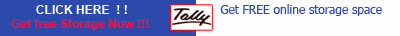
This solution to Manager.900 error requires the following:
- Ensure you have a Tally backup file which was taken prio to the error.
Lets fix Tally Manager.900 Error!
- Access the Tally Data directory - Usually like - C:\Tally.Erp\Data
- Copy the company folder to a safe place - Example folder name can be "1003"
- Delete the folder the company folder name from the data directory.
- Launch Tally and restore a copy of your company file from a backup taken before the problem
- Problem solved! Work normally.
If you get error during restore, chances are that the backup file you are restoring was taken after the error and therefore unfit for restore.

" data-numposts="5">
" data-layout="standard" data-action="like" data-show-faces="true" data-share="true">



